Examples :: Make a palette clip with all Avisynth named colors
This script demonstrates the array facilities of AVSLib (Stack is also implemented with arrays). The example creates a color palette (ie a 2D matrix with colored rectangles) from all Avisynth's named colors
The result of running the script is presented below.
Figure 1: Clip produced by example script
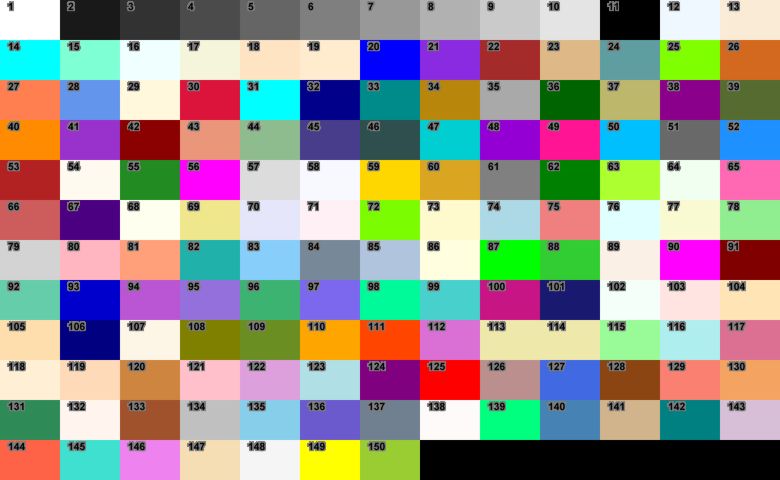
Now the script:
LoadModule("avslib", "array", "core") LoadModule("avslib", "array", "operators") LoadModule("avslib", "array", "slices") LoadModule("avslib", "filters", "stack") # make an array with all named Avisynth colors (colors_rgb.avsi); white, gray, black first colors1 = ArrayCreate( \ color_white, color_gray10, color_gray20, color_gray30, color_gray40, \ color_gray50, color_gray60, color_gray70, color_gray80, color_gray90, \ color_black, color_aliceblue, color_antiquewhite, color_aqua, color_aquamarine, \ color_azure, color_beige, color_bisque, color_blanchedalmond, color_blue, \ color_blueviolet, color_brown, color_burlywood, color_cadetblue, color_chartreuse, \ color_chocolate, color_coral, color_cornflowerblue, color_cornsilk, color_crimson, \ color_cyan, color_darkblue, color_darkcyan, color_darkgoldenrod, color_darkgray, \ color_darkgreen, color_darkkhaki, color_darkmagenta, color_darkoliveGreen, \ color_darkorange, color_darkorchid, color_darkred, color_darksalmon, \ color_darkseaGreen, color_darkslateBlue, color_darkslateGray, color_darkturquoise, \ color_darkviolet, color_deeppink, color_deepskyblue) colors2 = ArrayCreate( \ color_dimgray, color_dodgerblue, color_firebrick, color_floralwhite, \ color_forestgreen, color_fuchsia, color_gainsboro, color_ghostwhite, color_gold, \ color_goldenrod, color_gray, color_green, color_greenyellow, color_honeydew, \ color_hotpink, color_indianred, color_indigo, color_ivory, color_khaki, \ color_lavender, color_lavenderblush, color_lawngreen, color_lemonchiffon, \ color_lightblue, color_lightcoral, color_lightcyan, color_lightgoldenrodyellow, \ color_lightgreen, color_lightgrey, color_lightpink, color_lightsalmon, \ color_lightseagreen, color_lightskyblue, color_lightslategray, color_lightsteelblue, \ color_lightyellow, color_lime, color_limegreen, color_linen, color_magenta, \ color_maroon, color_mediumaquamarine, color_mediumblue, color_mediumorchid, \ color_mediumpurple, color_mediumseagreen, color_mediumslatenlue, \ color_mediumspringgreen, color_mediumturquoise, color_mediumvioletred) colors3 = ArrayCreate( \ color_midnightblue, color_mintcream, color_mistyrose, color_moccasin, \ color_navajowhite, color_navy, color_oldlace, color_olive, color_olivedrab, \ color_orange, color_orangered, color_orchid, color_palegoldenrod, \ color_palegoldenrod, color_palegreen, color_paleturquoise, color_palevioletred, \ color_papayawhip, color_peachpuff, color_peru, color_pink, color_plum, \ color_powderblue, color_purple, color_red, color_rosybrown, color_royalblue, \ color_saddlebrown, color_salmon, color_sandybrown, color_seagreen, color_seashell, \ color_sienna, color_silver, color_skyblue, color_slateblue, color_slategray, \ color_snow, color_springgreen, color_steelblue, color_tan, color_teal, color_thistle, \ color_tomato, color_turquoise, color_violet, color_wheat, color_whitesmoke, \ color_yellow, color_yellowgreen) colors = ArrayJoin(colors1, colors2, colors3) # Create a custom function that returns a clip with the color passed in Function PaletteCell(int palette_color) { global color_num = color_num + 1 return BlankClip(color=palette_color, width=60, height=40, length=1 \ ).SubTitle(String(color_num), size=12, text_color=color_black, \ halo_color=color_gray50) } # use colors and custom function to make an array with palette cells clips global color_num = 0 palette = colors.ArrayOpFunc("PaletteCell") # Since we have 150 colors we will stack them in a 12x13 = 154 cell grid # Last 4 cells will be black (empty). # This will result in a 780x480 clip taking into account the w,h values in custom function return Stack(palette, 12, 13)
The script creates an array with all named Avisynth colors (using a combination of the ArrayCreate and ArrayJoin functions to overcome the 60 arguments limit of Avisynth) and then applies a user-defined function in each color which returns a clip colored with that color.Finally it calls Stack to stack the colored clips in a 2D matrix.
